Go to fabricmc.net and click the Download button:
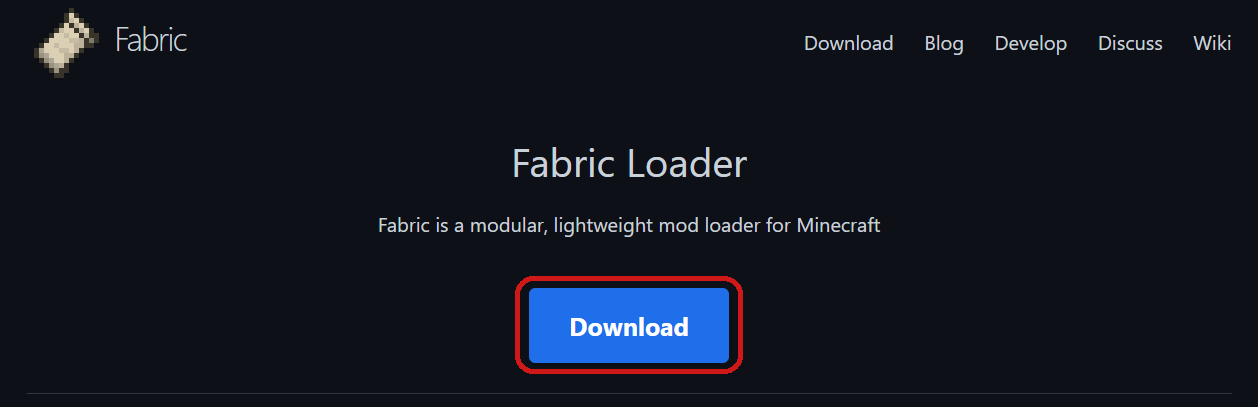
so you can talk to other members in the CompSoc Minecraft Server
You can open this presentation on:
public.skynet.ie > slides > compsoc > 0_mc-setup.html
to access the links you need.
I'll also show you how to do it in **MultiMC** later.
Go to fabricmc.net and click the Download button:
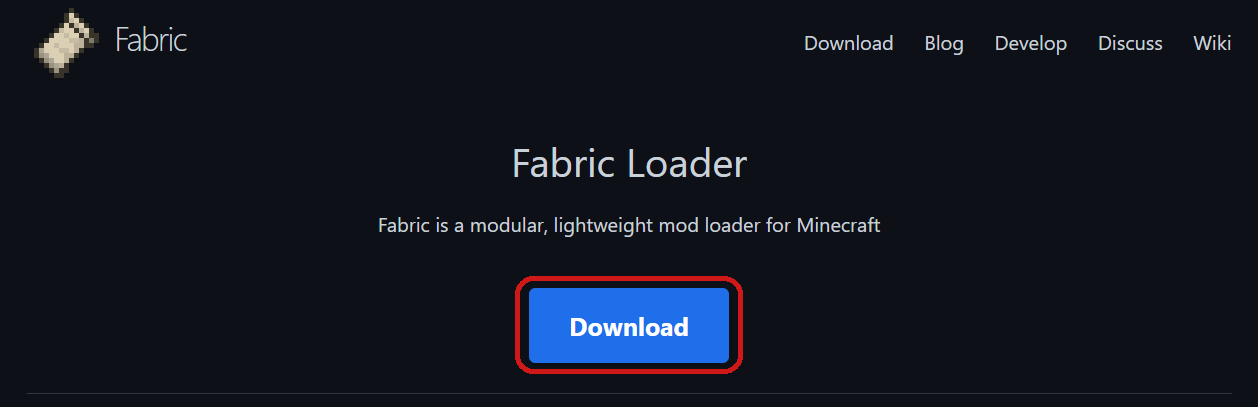
Then click the Download button again:

Run the downloaded installer and click Install:

Next, go to this link or to modrinth.com then mods,
search for Simple Voice Chat, then the Versions tab.
Now download the latest version for 1.20.4 fabric.
Also do this if you're using MultiMC.
Open the Minecraft Launcher and go to the Installations tab:
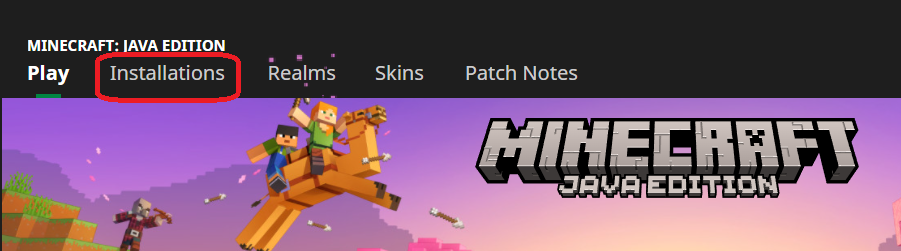
Now open the new version's folder:

Move the downloaded mod into the folder called mods:

And you're done!
You can launch the Fabric Minecraft version
and join the server using the instructions on games.skynet.ie.
Run MultiMC and create a new instance:

Select Vanilla 1.20.4 and click Ok:
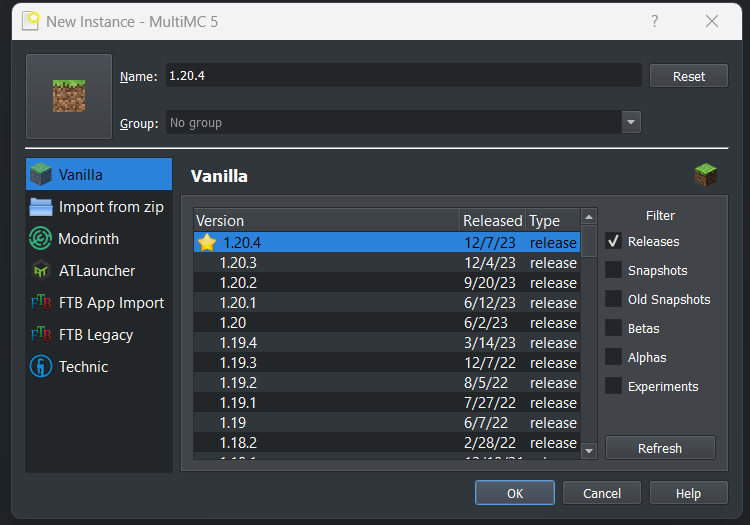
Now select the version and click on Edit Instance
in the menu on the right side:
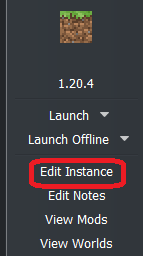
Click on Install Fabric then install the latest version with a star:
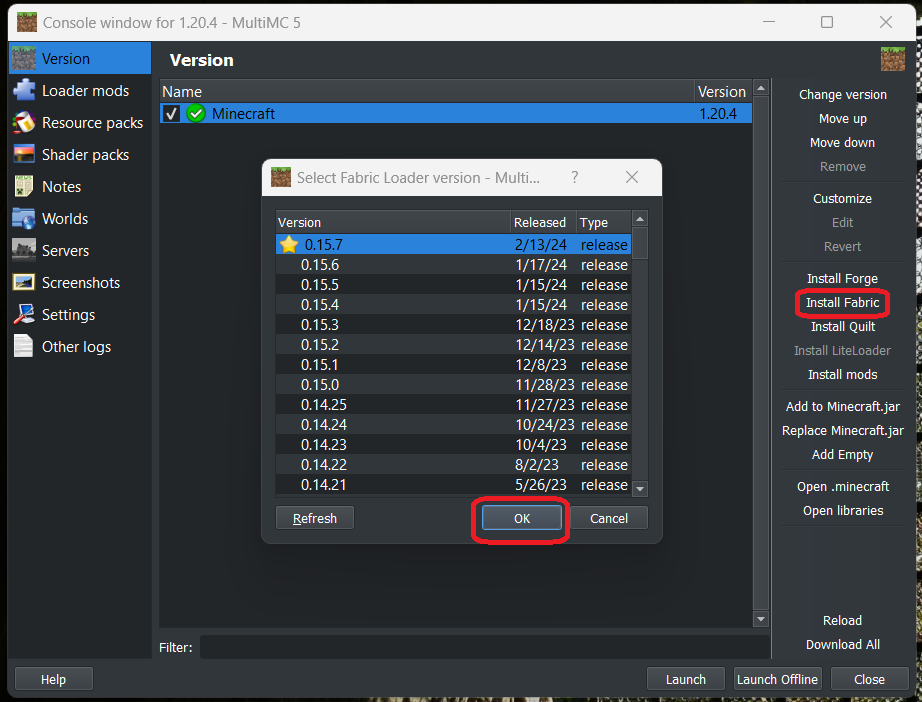
Go to the Loader mods menu:
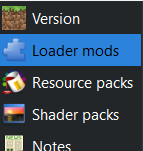
And add the downloaded mod file:

And you're done!
You can launch the Fabric Minecraft version
and join the server using the instructions on games.skynet.ie.