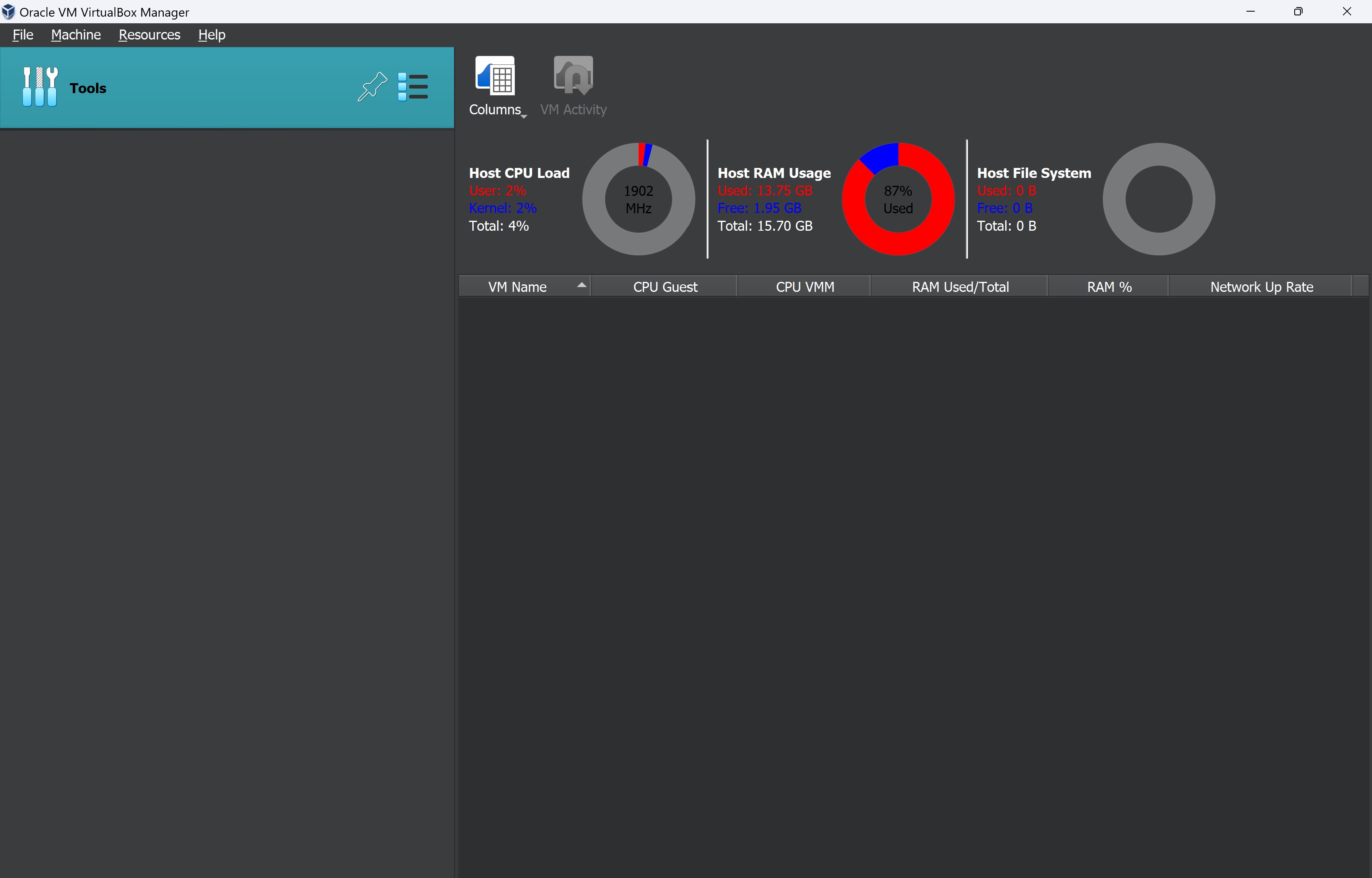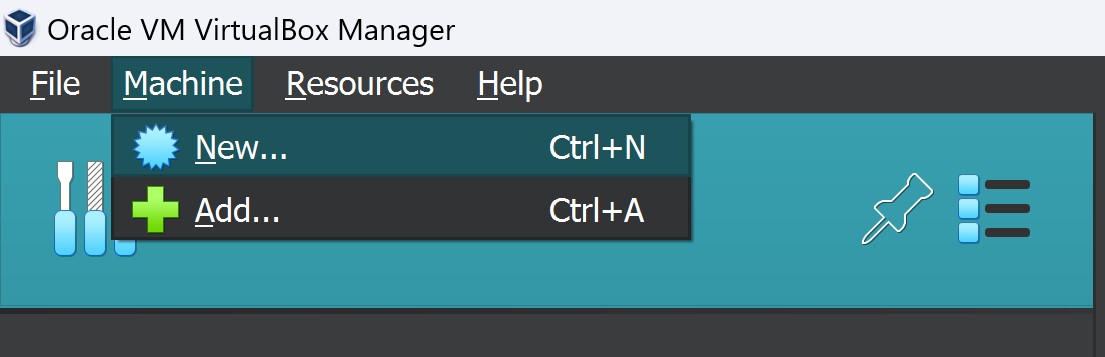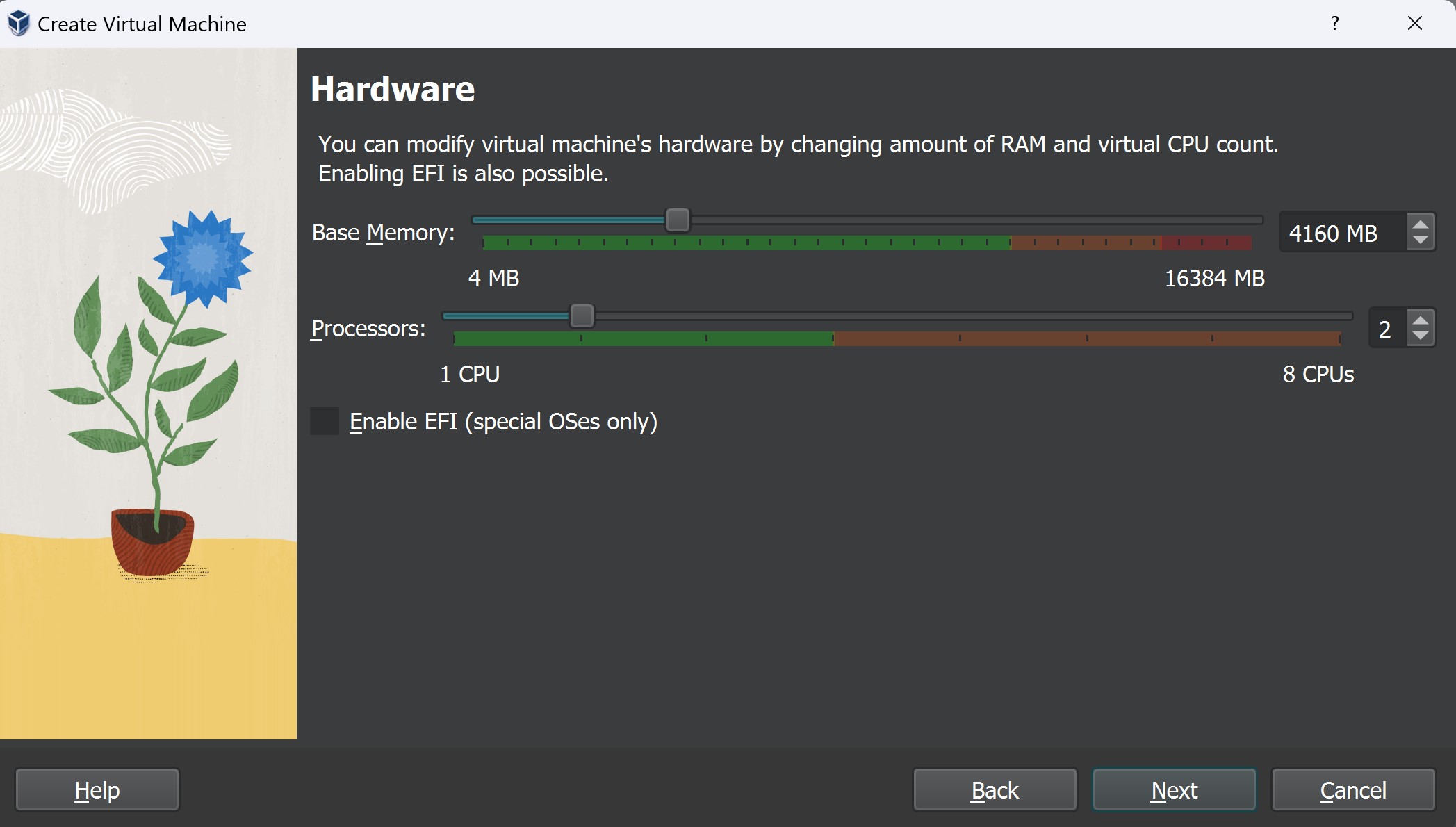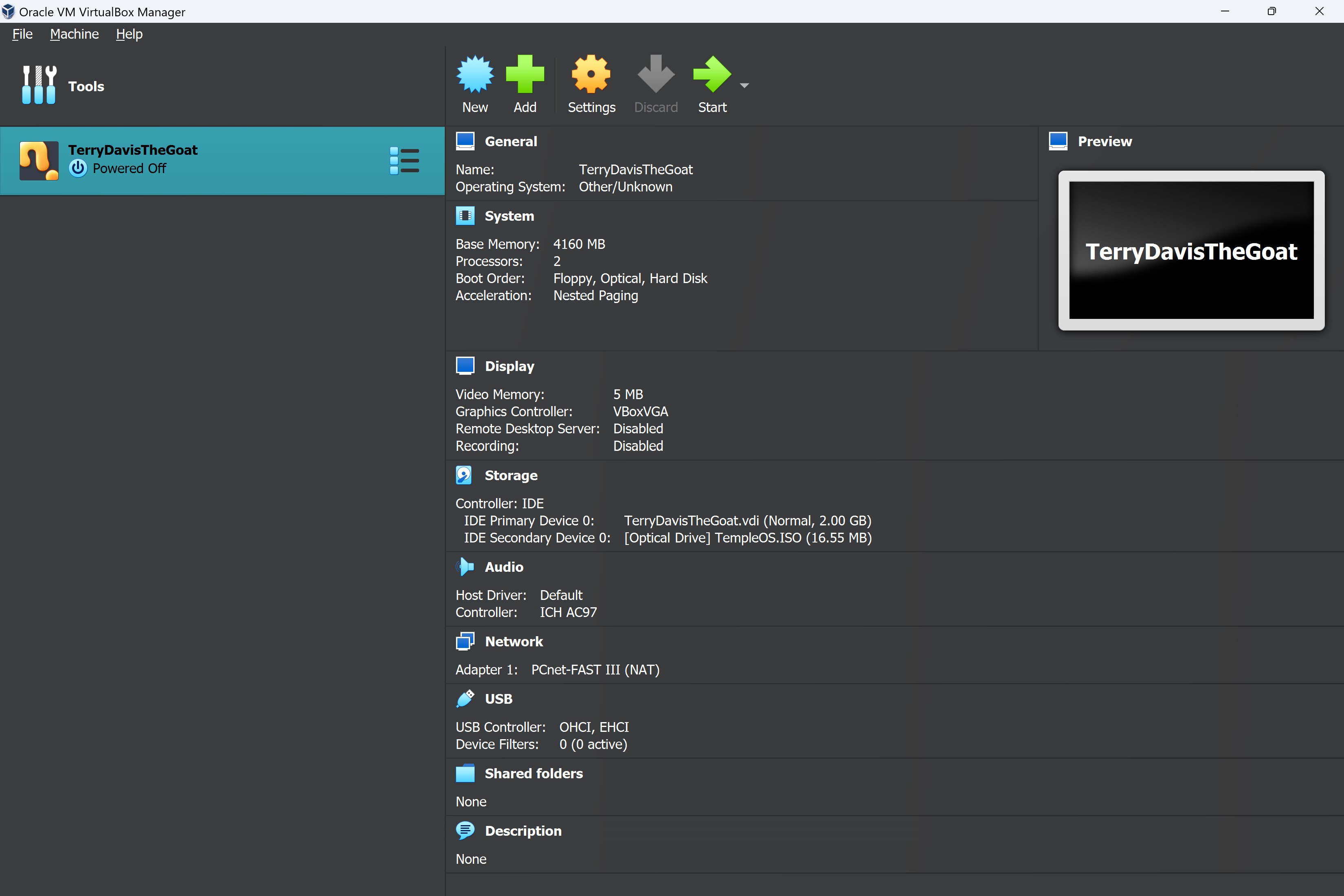Haaaiiiiiiiiiiiiiiiiiiiiiiiiiiiiiiiiiiiiiiiiiiiiiiii
What IS A VIRTUAL MACHINE????
Imagine the following....
And yes, before you ask. It's possible to run nested VMs.
Its like making your computer pretend its gone a second, smaller computer inside it
And for those of us that use the wrong OS, you can always run Windows VMs if you want to use anything with >3 users
[FIND SOME WAY TO PUT THE VIDEO IN HERE]
So, how do you stop small asian gymnasts from rooting around in your PC where it shouldn't be?
Virtual Machines! It's like nailing this box shut!
(Ignore the implications of that)
You can just kill that sandbox, and spin up a new one!
Ignore the somewhat-ancient looking layout
Download the installer for your OS, get it, run it, you know the drill.
Run the program, you'll get this screen
For today, we'll try out some new OSes. Go here for TempleOS, or here for UwUntu. We'll start out with TempleOS, because its lighter and quicker to download.
Download the .iso files, and put them in a folder that you can easily access.
Next, go back to the VirtualBox application
Try not to allocate your entire memory. That's *generally* considered a bad idea.
And now, you've got the following!:
Hit "Start", let your machine power up....
And from here, explore the OS! And if your PC is on fire, you've done something wrong. *Most of the time*, at least.